30 FAQs Answered About Hosting a Successful Virtual Open Mic Night

1. What is a virtual open mic night?
A virtual open mic night is an online event where participants perform live (or pre-recorded) performances such as music, poetry, comedy, or spoken word in front of a virtual audience, typically via a video conferencing platform like Zoom, YouTube Live, or Facebook Live.
2. Which virtual platform is suitable for hosting a virtual open mic night?
Popular platforms to host a virtual open mic night include:
Zoom: Ideal for interactive events, as it enables screen and audio sharing.
YouTube Live: Best suited for larger audiences and streaming, allowing chat interaction.
Twitch: Commonly used for live performances, streaming music, games, and other creative content.
Facebook Live: A good choice when the event needs to interact with an existing community.
Instagram Live: This is ideal for informal short performances.
Select a platform depending upon the number of your target audience and level of interaction needed
3. What is the best time to pick for a virtual open mic night?
Make sure to take the time differences for your artists and audience. A lot can participate in evening sessions, 7:00-9:00 PM, time in local region, but, of course, you will make sure about people’s convenience while considering all their schedule, which matters if your attendees are located outside of one particular region.
4. How will I market my virtual open mic night?
Through social media share flyers, teasers, countdown posts, for example on instagram, facebook and twitter.
Event listing sites: You can place your event details on platforms such as Eventbrite or Meetup.
You can also give email invitations in a targeted form to your community or mailing list, providing guidance on how people can join.
Reach out to artists or creators or some influencers who will help you with spreading the news.
5. How would I get participants for the program?
Online sign-up forms: Use Google Forms or Eventbrite to enable pre-registration of performers.
Email submissions: Request the performers to send their details through e-mail, including what they will be performing.
Social media: Create a specific event page on Facebook or Instagram; that is how performers can sign up.
6. Do the performers require any specific equipment for a virtual open mic?
Common equipment requirements for performers:
A good microphone, either built-in or external, for clear audio.
A stable internet connection to avoid lag or connection issues.
A camera (webcam or phone) with good lighting for a clear video feed.
Headphones to avoid feedback or echo.
Any additional equipment for their performance (e.g., instruments for musicians, a stand for poets).
7. How long should each performance be?
Aim to have the performances range from 3-5 minutes to keep your audience interested and make sure you allow enough time for all your performers. Adjust time according to how many you have.
8. What should I do if there are technical problems during the show?
Test all the tech before, including audio, video, internet, with performers.
Have a tech support person on call if problems come up.
Encourage performers to mute their mics when not performing to avoid background noise.
Be patient and communicate with the audience while resolving issues.
9. How do I ensure performers can hear and see each other?
Use a platform with a gallery view (like Zoom) so that all performers can see each other while performing.
For example, it is a good idea to test audio and video settings with performers before the show starts to ensure they can hear each other and see each other properly.
10. Do I need a host or MC for my event?
Yes, a host or MC helps to present an event, introduce performers, maintain the flow, and connect with the audience. A host or MC can also address technical problems and keep energy up.
11. How do I interact with the virtual audience?
Use chat features to get the audience to participate.
Ask the audience to use reaction emojis or raise hands for applause or feedback.
Have the host interact with the audience by reading comments or responding to questions during or between performances.
Organize audience voting for a fun competition element.
12. How do I manage time during the event?
Create a schedule: Know how many performers you have and stick to their allotted time slots.
Appoint a timekeeper: A person who can gently remind performers when their time is up.
Use a countdown timer visible to the host and performers to stay on track.
13. Can I have a theme for my virtual open mic night?
Yes, a theme can help to create focus and encourage creativity. Themes such as “Songs of Hope,” “Poetry for Change,” or “Throwback Hits” can add a fun element to the event and help attract like-minded performers and audience members.
14. Should I have an audience limit for the event?
Some sites have audience size caps. If using a site such as Zoom, you may wish to cap to keep the event manageable. For larger events, you might want to use a streaming site such as YouTube or Facebook Live, which can host thousands of viewers.
15. How do I deal with unruly audience members or performers?
Use moderators to monitor the chat and control any inappropriate behavior.
Enable mute controls for both performers and audience members to manage sound issues.
Set clear guidelines about appropriate conduct before the event starts.
If needed, you can remove participants from the virtual room or event.
16. Do I need to record the virtual open mic?
Recording the event is a fantastic way to let people who couldn’t attend live watch later. It also is a great promotional tool for future events. Many platforms (like Zoom) have built-in recording features.
17. Should I have a prize or incentive for performers?
Not necessary, but having a small prize, such as a gift card, merchandise, or a shoutout, will encourage participation and make the event feel more competitive and exciting.
18. Can I have a mix of pre-recorded and live performances?
Yes, you can allow pre-recorded performances, especially if a performer has technical difficulties or if their performance requires complex setup. Ensure pre-recorded videos are of good quality and seamlessly integrate into the live event.
19. How do I create a comfortable environment for performers?
Foster a supportive community: Encourage positive feedback and applause from the audience.
Offer technical assistance to ensure performers are comfortable with the platform.
Invite all skill levels: Let performers know they are invited, no matter their experience.
20. What should the host say at the beginning of the event?
Welcome the audience and introduce the event.
Briefly explain the format of the event, rules, and how the performance will take place.
Introduce key details about the performers and involve the audience in the theme or atmosphere of the event.
Set expectations for interaction (e.g., use of chat, clapping, etc.).
21. How do I say thank you to performers after an event?
At the time of the event give a shoutout or thanks each performer
Following up email – Send emails or posts on social networking sites appreciating their presence for the performance
Reward them or give an official certificate to commemorate their participation as well.
22. How would I make good sound quality happen for the performances?
Ask them to use an external microphone as computers have an internal recording microphone and get a poorer-quality sound.
Test audio levels before the event and fix any volume problems.
Request the performers to minimize background noise and keep their surroundings quiet.
23. What should I do when performers face connectivity issues?
Test internet connectivity with the performer prior to the event.
Ask the performer to turn off video and go for audio only if his internet connectivity is weak.
Be patient and give him a chance to rejoin the event in case connectivity issues occur mid-performance.
24. What to do if the performer doesn’t show up?
Have a back-up performer or two in reserve.
Fill in the gap with interacting with the audience, chatting or hosting a fun segment (trivia or a mini-quiz).
Keep your line of communication with performers open and ensure they are aware of time and date.
25. What if performers are overbooked?
Select those performers who pre-registered early or contact them to confirm.
Informs performers that there is little time, so they will have to modify their expectations
Multiple sessions should be planned in case of large interest but in short time limits.
26. How can I ensure the audience’s interest during the event?
Interactive features: Create polls, Q&A, and voting for specific categories.
Invite live chat: Request the audience to participate through live chat, where they give applause and cheers.
Sustain the energy throughout by involving your audience in conversations between acts.
27. Am I charging entry?
You should charge entry fee if you really want to gain from the experience. You may use Eventbrite or PayPal services.
Alternatively, you can be free to go but still can collect donations with PayPal or Venmo.
28. What do I do when my virtual open mic night starts gaining popularity?
Scale up your technology if necessary, possibly using premium plans or services
Host multiple sessions or break down the event to different themed nights
Increase your team of moderators to handle higher audiences
29. How will I ensure confidentiality for the performing artists and viewers?
I will make sure that the event is private and invite-only where only those with a registration confirmation or link access can attend the event.
Use features such as screen sharing less for the audiences to avoid the distraction.
Be clear with the performers and the audience about how their performance or participation will be shared (for example, recorded or live-streamed).
30. How do I regularly host virtual open mic nights?
Set a regular schedule (for example, monthly or bi-weekly) so your audience and performers know when to expect the event.
Use consistent branding and promotion strategies for each event to build familiarity and attendance.
Interact with performers and the audience between events to keep excitement levels high.
Conclusion: Virtual open mic night is a great way to unite creative people in fun, but organizing, technical preparation, and communication are a must. The planning of such an event requires proper promotion, management of the event, and smooth handling.
52betlogin process was quick and painless. No hassle, right to the action. That’s what I like to see! Get logged in here: 52betlogin
789det, heard about it through a friend and haven’t looked back! Good user experience and a really welcoming community for new players, awesome support team. Defo worth a look: 789det
Downloaded the 881betapp the other day. Clean interface, does the job. Quick and easy betting on the go, which is what I needed. Check it out! 881betapp
Your article helped me a lot, is there any more related content? Thanks! https://www.binance.com/ES_la/register?ref=VDVEQ78S
Thanks for sharing. I read many of your blog posts, cool, your blog is very good.
Thanks for sharing. I read many of your blog posts, cool, your blog is very good. https://accounts.binance.info/uk-UA/register-person?ref=XZNNWTW7