50 FAQs Answered About Setting Up a Secure Smart Home

1. What is a smart home?
A smart home is a residence that uses internet-connected devices to enable remote management and monitoring of systems like lighting, heating, security, and appliances. These devices can be controlled through smartphones, tablets, or voice assistants.
2. Why is security important in a smart home?
Security is one of the most important things in a smart home, because connected devices are vulnerable to hacking, which could lead to data breaches, privacy violations, or even unauthorized access to your home.
3. How can I secure my smart home network?
Use a strong, unique password for your Wi-Fi.
Enable WPA3 encryption (or at least WPA2) for your router.
Set up a separate network for your smart devices.
Regularly update firmware on your router and smart devices.
4. Should I use two-factor authentication (2FA)?
Yes, enabling 2FA on your smart home accounts adds an extra layer of protection, requiring a second form of verification in addition to your password.
5. What is a smart hub, and do I need one?
A central hub connects and manages all your smart devices in a single spot so that they can talk to each other. It’s optional but can make control and integration much simpler for devices that don’t natively play well with other ecosystems.
6. How can I secure my smart door lock?
Use a solid, unique PIN code or password.
Enable two-factor authentication when it is offered.
Keep your firmware up to date to guard against hacks.
Consider locks with encryption features for added security.
7. Are voice assistants like Amazon Alexa or Google Assistant safe?
Voice assistants are generally safe, but you should:
Review your device’s privacy settings regularly.
Mute the microphone when not in use.
Avoid sharing sensitive information via voice commands.
8. How do I protect my security cameras?
Change default passwords to unique ones.
Ensure your cameras use encryption.
Set up alerts for unusual activity.
Update your camera’s firmware regularly.
9. How do I secure my smart thermostat?
Set a strong password.
Update firmware constantly.
Turn on two-factor authentication when using an app.
Make sure your thermostat encrypts communication so hackers can’t gain entry.
10. How do I secure my smart lighting?
Set strong passwords for apps and accounts.
Only connect lighting devices you trust.
Update the firmware of your lighting system.
Consider a separate smart lighting hub if necessary for control.
11. What are the risks of smart appliances?
Include possibilities of hacking, violation of privacy, and leakage of information. Use strong passwords, encrypt, and make sure that each device connected to the network has functional firmware updates.
12. How do I safely secure my Wi-Fi in my smart home?
Use a strong, unique password to create your Wi-Fi network.
Enable WPA3 encryption. If WPA3 is unavailable, use WPA2.
Disable WPS.
Use a guest network for visitors to keep your main network secure.
13. How should one manage permissions for devices?
Only allow permissions that are required for the device to function correctly. Regularly review and revoke permissions for apps or devices that no longer require access.
14. How do I know my smart home devices are updated?
Set devices to automatically update when new firmware or software is available.
Use the manufacturer’s website for updates if auto-updates are not an option.
Where possible, enable push notifications for firmware updates.
15. Am I safe from privacy breaches with smart home appliances?
Well, yes, because most appliances are conducting data collection related to your habits, preferences, and daily activities. Always review your privacy policies, disable unnecessary collection of data, and ensure that all devices are encrypted.
16. Why must devices be encrypted?
Encryption secures the data sent and received by your devices so that hackers can’t intercept it and misuse it.
17. Can I control my smart home devices from anywhere?
Yes, many smart home systems enable you to control devices remotely using smartphone apps, cloud services, or voice assistants.
18. How can I secure my smart home from hackers?
Use unique and strong passwords for all devices.
Enable encryption and two-factor authentication wherever possible.
Keep your software and firmware updated.
Disable any features that you do not need, such as remote access, when they are not in use.
19. How can I monitor smart home activity?
You can monitor activity through the logs or reports from smart devices and hubs.
You can also set up alerts for unusual activity or security breaches.
Check for firmware or software updates that may improve security.
20. What are the benefits of a separate smart home network?
A separate network isolates your smart devices from personal devices (like your laptop and phone), reducing the risk of potential breaches affecting all your devices.
21. Can smart home devices be hacked?
Yes, any connected device is potentially vulnerable to hacking. It’s important to secure devices by using strong passwords, enabling encryption, and regularly updating software.
22. How often should I change my passwords for smart home devices?
Change passwords every few months or immediately if you suspect a breach. Use strong, unique passwords for each device.
23. How can I create a safe smart home environment for kids?
Limit the access by using parental controls on devices.
Apps or systems which enable monitoring of device usage.
Educate the children about internet safety and the dangers involved.
24. Which smart home devices do I need to secure first?
Devices that access sensitive information or control access to your home should be at the top of your list. This includes:
Smart locks
Security cameras
Smart thermostats
Voice assistants
25. How do I secure my smart speaker?
Change the password for your speaker.
Disable voice purchasing if you do not require this feature.
Firmware updates on the device should be performed periodically.
Use voice recognition for added security
26. Is it safe to use smart plugs?
Smart plugs are safe if you use them with caution:
Use only trusted brands for the plugs.
Secure your Wi-Fi network and smart home apps with strong passwords.
Do not overload the plugs, which is a fire risk.
27. How can I ensure that my smart home devices are compatible?
Before buying, ensure that they are compatible with your existing environment, such as Amazon Alexa, Google Home, or Apple HomeKit. Generally, most product packaging or an online manual shows the compatibility.
28. Invest in a smart home security system?
Yes. A smart home security system would allow you greater control and flexibility compared to traditional methods of monitoring alerts and automation; however, with increased security.
29. How to manage the privacy of smart home devices?
Regularly check each device and app for privacy settings to review or adjust.
Turn off all data-sharing-related features that are not necessary.
Opt out of any potential data collection and/or sharing, when available.
30. Can smart home devices talk to each other?
Yes, most modern smart devices can share information through a “hub,” “ecosystem,” or “platform” allowing for automation and coordination across various devices like turning lights on/off when the occupant enters the room in motion.
31. How do I select a smart home platform?
Select a platform by considering the following factors:
Compatibility with devices I already have.
Ease of use.
Integration with third-party devices and services.
Security and privacy features.
32. How do I protect my smart TV?
Change the password to one that is as strong as possible and turn off features such as voice search if I don’t need them.
Make sure the firmware for the TV is current.
Disable any remote access features.
33. What are smart home devices that I should avoid?
Avoid devices with weak security features, no encryption, or poor reviews regarding privacy and security. Check for certifications like UL (Underwriters Laboratories) and CSA (Canadian Standards Association) to ensure safety.
34. How can I prevent phishing attacks in my smart home?
Do not click links or download files from unknown sources.
Monitor account activity.
Make sure that your devices accept only trusted connections.
35. Can I secure my smart home if I rent or lease?
Yes, most smart devices, including cameras, thermostats, and door locks, are relatively simple to install and uninstall. First, make sure you have the landlord’s approval for any drill-based or permanently changing installations.
36. How do I lock my smart refrigerator or other appliance?
Use complex passwords and change them regularly.
Encryption should be activated on all your devices for their communications.
Enable features that don’t seem important (for instance, voice commands or remote control).
37. Can I protect my smart home without a professional?
Yes, you can by following best practices for device setup, securing your network, using strong passwords, enabling encryption, and keeping firmware up to date.
38. How do I use automation safely in my smart home?
Set up automation rules that do not compromise security, such as locking doors automatically when leaving home.
Review and test automation settings regularly.
39. How can I monitor for unusual activity in my smart home?
Set up alerts for unusual activity (e.g., unrecognized devices connecting to your network).
Use monitoring apps to track usage and status of devices.
Regularly check logs for your security cameras, locks, and doorbell cameras.
40. How do I know if my smart home system has been hacked?
Signs of a hack may include:
Devices suddenly turning on or off.
Unexpected changes to settings.
Devices that you don’t recognize connected to your network.
Poor or lagging network performance.
41. Do I avoid certain brands for smart home devices?
Research brands before buying. Only use trusted, well-known manufacturers with strong security and privacy practices. Avoid devices with known security vulnerabilities.
42. How do I secure my video doorbell?
Use a unique, strong password for your account.
Enable two-factor authentication.
Disable any features like remote video streaming if not needed.
43. Is it safe to use smart home apps?
Always use apps from reputable sources, like the official app stores.
Be sure to check permissions and grant only those which are required by the app.
Check for app updates periodically.
44. How do I secure my smart home during a power outage?
Add a backup battery or uninterruptible power supply (UPS) for any required systems such as your security system. This means that your system will continue to function even if there is a power failure.
45. What do smart home security systems bring to you?
Monitoring of all events and alerts in real-time
Integration with other connected devices for automated control
Remotely access controlling all devices.
Greater safeguards against intruder attacks.
46. Will your smart home interface with professional security monitoring?
Yes, many smart home security systems offer integration with professional monitoring services, allowing immediate alerts and response in case of a security breach.
47. How do I prevent unauthorized access to my smart home devices?
Use strong, unique passwords for each device and network.
Implement two-factor authentication and device encryption.
Regularly review and update security settings.
48. Should I encrypt my smart home data?
Yes, encryption of data helps protect your privacy because it makes it hard for hackers to intercept and use personal information transmitted by your devices.
49. What is the role of VPN in securing a smart home?
A VPN can help encrypt your internet connection, protecting data as it travels between your smart home devices and the internet. It can prevent hacking attempts and safeguard privacy.
50. How do I educate my family about smart home security?
Teach them the importance of having strong passwords and good security habits.
Set guidelines for sharing sensitive information.
Review device settings and activity regularly to ensure everyone is aware of security practices.
Conclusion:
Setting up a secure smart home involves understanding potential risks and taking proactive steps to protect your devices, data, and privacy. Using strong passwords, enabling encryption, updating firmware, and using secure networks can make you enjoy the benefits of a smart home without compromising security.
通过本平台,您可以雇佣专门从事特定的高风险任务的专业人士。
我们提供大量经验丰富的任务执行者供您选择。
无论需要何种危险需求,您都可以方便找到胜任的人选。
chinese-hitman-assassin.com
所有执行者均经过筛选,保证您的隐私。
网站注重专业性,让您的特殊需求更加无忧。
如果您需要详细资料,请随时咨询!
Here, you can discover top CS:GO gaming sites.
We list a diverse lineup of gaming platforms dedicated to the CS:GO community.
Every website is handpicked to provide reliability.
best cs go gambling sites
Whether you’re a CS:GO enthusiast, you’ll easily find a platform that fits your style.
Our goal is to make it easy for you to access only the best CS:GO gaming options.
Dive into our list today and elevate your CS:GO playing experience!
Покупка страхового полиса для заграничной поездки — это необходимая мера для защиты здоровья туриста.
Полис покрывает медицинские услуги в случае травмы за границей.
Кроме того, документ может обеспечивать покрытие расходов на возвращение домой.
ипотечное страхование
Определённые государства предусматривают предоставление документа для въезда.
Без страховки обращение к врачу могут стать дорогими.
Получение сертификата заранее
Questo sito rende possibile il reclutamento di operatori per lavori pericolosi.
Chi cerca aiuto possono scegliere professionisti specializzati per incarichi occasionali.
Gli operatori proposti sono valutati con severi controlli.
ordina omicidio
Con il nostro aiuto è possibile leggere recensioni prima di procedere.
La professionalità resta un nostro valore fondamentale.
Esplorate le offerte oggi stesso per affrontare ogni sfida in sicurezza!
Questo sito consente il reclutamento di professionisti per attività a rischio.
Chi cerca aiuto possono scegliere esperti affidabili per missioni singole.
Gli operatori proposti vengono scelti con severi controlli.
ordina l’uccisione
Sul sito è possibile ottenere informazioni dettagliate prima di assumere.
La professionalità è al centro del nostro servizio.
Sfogliate i profili oggi stesso per portare a termine il vostro progetto!
Our service makes it possible to get in touch with professionals for occasional risky tasks.
Visitors are able to securely request services for specific requirements.
All listed individuals are experienced in managing sensitive activities.
hitman-assassin-killer.com
Our platform guarantees discreet connections between employers and freelancers.
Whether you need urgent assistance, the site is here for you.
Submit a task and connect with a skilled worker instantly!
Here, you can discover lots of casino slots from famous studios.
Players can try out traditional machines as well as modern video slots with high-quality visuals and bonus rounds.
If you’re just starting out or a casino enthusiast, there’s something for everyone.
play casino
Each title are ready to play anytime and compatible with PCs and tablets alike.
You don’t need to install anything, so you can get started without hassle.
Platform layout is user-friendly, making it quick to browse the collection.
Register now, and enjoy the world of online slots!
On this platform you can discover limited special offers for 1xBet.
The assortment of enticing deals is frequently refreshed to confirm that you always have access to the newest suggestions.
Through these promotional deals, you can reduce expenses on your betting actions and amplify your potential of success.
All promo codes are diligently inspected for reliability and efficiency before being published.
https://xn--djrptw9wf03dzba.com/news/primenenie_chernoy_smorodiny_v_narodnoy_medicine.html
Additionally, we give full directions on how to apply each promo code to boost your gains.
Keep in mind that some opportunities may have special provisions or expiration dates, so it’s essential to review attentively all the aspects before utilizing them.
Hello to our platform, where you can discover special content designed specifically for grown-ups.
Our library available here is appropriate only for individuals who are 18 years old or above.
Ensure that you are eligible before continuing.
teen videos
Explore a unique selection of restricted content, and dive in today!
This online service features a large selection of medical products for home delivery.
You can quickly access needed prescriptions with just a few clicks.
Our product list includes standard medications and specialty items.
The full range is sourced from trusted pharmacies.
cenforce 200 wholesale
Our focus is on quality and care, with secure payments and timely service.
Whether you’re treating a cold, you’ll find trusted options here.
Start your order today and get trusted support.
The site features a wide range of prescription drugs for online purchase.
You can securely access health products from your device.
Our range includes popular treatments and more specific prescriptions.
All products is sourced from licensed suppliers.
vidalista 20 side effects
We maintain discreet service, with private checkout and fast shipping.
Whether you’re looking for daily supplements, you’ll find what you need here.
Begin shopping today and enjoy convenient online pharmacy service.
1XBet Promotional Code – Special Bonus maximum of €130
Enter the One X Bet bonus code: 1XBRO200 while signing up via the application to access special perks offered by 1XBet for a €130 as much as a full hundred percent, for placing bets plus a $1950 including one hundred fifty free spins. Open the app and proceed by completing the registration steps.
The 1xBet promo code: 1xbro200 provides an amazing welcome bonus for new users — 100% up to €130 once you register. Promo codes serve as the key for accessing extra benefits, also 1xBet’s promo codes are no exception. By using this code, users can take advantage of various offers at different stages in their gaming adventure. Although you aren’t entitled for the welcome bonus, 1xBet India ensures its loyal users get compensated through regular bonuses. Visit the Offers page on their website frequently to remain aware regarding recent promotions tailored for current users.
1xbet india promo code
What One X Bet promotional code is presently available at this moment?
The promo code relevant to One X Bet equals 1xbro200, permitting novice players registering with the betting service to gain an offer of 130 dollars. To access special rewards related to games and bet placement, kindly enter this special code for 1XBET in the registration form. In order to benefit of this offer, future players need to type the bonus code 1xbet at the time of registering procedure so they can obtain double their deposit amount for their first payment.
1XBet Bonus Code – Exclusive Bonus up to €130
Use the One X Bet promotional code: 1xbro200 when registering on the app to unlock the benefits provided by One X Bet for a welcome bonus maximum of 100%, for wagering along with a casino bonus featuring one hundred fifty free spins. Open the app followed by proceeding by completing the registration steps.
The One X Bet promotional code: Code 1XBRO200 offers an amazing starter bonus to new players — a complete hundred percent up to $130 once you register. Promotional codes serve as the key to unlocking extra benefits, also One X Bet’s bonus codes are the same. By using the code, players may benefit from multiple deals throughout their journey within their betting activity. Even if you don’t qualify for the welcome bonus, One X Bet India makes sure its regular customers get compensated with frequent promotions. Check the Promotions section on the site frequently to keep informed on the latest offers designed for current users.
https://wealthylinks.com/profile.php?userinfo=geri-hardey-431315&action=view&name=Your_Account&com=profile
Which One X Bet promo code is currently active right now?
The promo code applicable to 1xBet is 1xbro200, enabling novice players signing up with the gambling provider to unlock a reward of 130 dollars. In order to unlock special rewards related to games and wagering, kindly enter the promotional code for 1XBET during the sign-up process. In order to benefit of such a promotion, prospective users should enter the bonus code 1xbet at the time of registering process to receive a 100% bonus applied to the opening contribution.
Здесь представлены последние коды для Melbet.
Примените коды во время создания аккаунта в системе для получения максимальную награду за первое пополнение.
Плюс ко всему, здесь представлены коды по активным предложениям для лояльных участников.
melbet промокод после регистрации
Проверяйте регулярно в разделе промокодов, не пропустив выгодные предложения для Мелбет.
Все промокоды проверяется на работоспособность, что гарантирует надежность в процессе применения.
One X Bet Promo Code – Exclusive Bonus as much as $130
Apply the One X Bet bonus code: 1XBRO200 during sign-up on the app to unlock exclusive rewards offered by 1xBet and get $130 maximum of 100%, for sports betting plus a €1950 including one hundred fifty free spins. Start the app and proceed by completing the registration steps.
The One X Bet promotional code: 1xbro200 gives a fantastic sign-up bonus to new players — a complete hundred percent up to $130 once you register. Promo codes are the key to unlocking rewards, also 1XBet’s bonus codes aren’t different. When applying such a code, users have the chance from multiple deals throughout their journey of their betting experience. Although you’re not eligible for the initial offer, One X Bet India makes sure its regular customers receive gifts through regular bonuses. Visit the Offers page via their platform frequently to stay updated regarding recent promotions meant for current users.
1xbet promo code download
Which 1xBet promo code is now valid today?
The promo code applicable to 1XBet is 1XBRO200, enabling first-time users signing up with the gambling provider to access an offer worth 130 dollars. For gaining exclusive bonuses pertaining to gaming and sports betting, make sure to type this special code related to 1XBET during the sign-up process. To take advantage of such a promotion, potential customers should enter the bonus code Code 1xbet while signing up process for getting a 100% bonus on their initial deposit.
On this site, discover interactive video sessions.
Interested in casual conversations or professional networking, the site offers something for everyone.
This interactive tool developed to connect people from around the world.
With high-quality video along with sharp sound, each interaction feels natural.
Participate in open chat spaces initiate one-on-one conversations, depending on your preferences.
https://jasminchat.net/
The only thing needed consistent online access plus any compatible tool to get started.
This website, you can find a wide selection of slot machines from leading developers.
Users can experience classic slots as well as new-generation slots with high-quality visuals and exciting features.
Even if you’re new or a seasoned gamer, there’s always a slot to match your mood.
casino slots
All slot machines are ready to play round the clock and optimized for PCs and smartphones alike.
All games run in your browser, so you can jump into the action right away.
Site navigation is easy to use, making it quick to explore new games.
Sign up today, and enjoy the thrill of casino games!
Within this platform, find an extensive selection internet-based casino sites.
Whether you’re looking for well-known titles latest releases, there’s a choice to suit all preferences.
All featured casinos are verified for trustworthiness, allowing users to gamble securely.
free spins
Moreover, this resource provides special rewards and deals for new players and loyal customers.
With easy navigation, locating a preferred platform is quick and effortless, making it convenient.
Keep informed regarding new entries by visiting frequently, since new casinos come on board often.
This website, you can find a wide selection of casino slots from leading developers.
Players can try out classic slots as well as feature-packed games with vivid animation and interactive gameplay.
Whether you’re a beginner or a casino enthusiast, there’s a game that fits your style.
play casino
Each title are ready to play round the clock and designed for desktop computers and mobile devices alike.
All games run in your browser, so you can get started without hassle.
The interface is intuitive, making it quick to browse the collection.
Register now, and enjoy the thrill of casino games!
Aviator combines exploration with high stakes.
Jump into the cockpit and play through cloudy adventures for huge multipliers.
With its classic-inspired design, the game reflects the spirit of pioneering pilots.
https://www.linkedin.com/posts/robin-kh-150138202_aviator-game-download-activity-7295792143506321408-81HD/
Watch as the plane takes off – withdraw before it vanishes to lock in your earnings.
Featuring smooth gameplay and dynamic sound effects, it’s a top choice for casual players.
Whether you’re looking for fun, Aviator delivers endless thrills with every round.
这个网站 提供 多样的 成人材料,满足 各类人群 的 兴趣。
无论您喜欢 哪种类型 的 视频,这里都 一应俱全。
所有 资源 都经过 严格审核,确保 高品质 的 观看体验。
同性恋者
我们支持 各种终端 访问,包括 手机,随时随地 自由浏览。
加入我们,探索 绝妙体验 的 成人世界。
On this site, you can discover a variety internet-based casino sites.
Searching for well-known titles latest releases, you’ll find an option to suit all preferences.
Every casino included checked thoroughly for trustworthiness, enabling gamers to bet with confidence.
casino
Additionally, the site provides special rewards plus incentives for new players including long-term users.
Due to simple access, discovering a suitable site is quick and effortless, enhancing your experience.
Stay updated about the latest additions with frequent visits, since new casinos appear consistently.
В этом месте доступны эротические материалы.
Контент подходит для совершеннолетних.
У нас собраны разные стили и форматы.
Платформа предлагает четкие фото.
порно изнасилование смотреть онлайн
Вход разрешен только для совершеннолетних.
Наслаждайтесь безопасным просмотром.
У нас вы можете найти фото и видео для взрослых.
Контент подходит для взрослой аудитории.
У нас собраны разные стили и форматы.
Платформа предлагает четкие фото.
порно онлайн с сюжетом
Вход разрешен исключительно 18+.
Наслаждайтесь удобным интерфейсом.
На этом сайте вы найдете подготовительные ресурсы для школьников.
Курсы по ключевым дисциплинам с учетом современных требований.
Готовьтесь к ЕГЭ и ОГЭ с помощью тренажеров.
https://pedagogika.org/publ/kalejdoskop_razlichnykh_znanij/reshaem_matematicheskie_zadachi/4-1-0-253
Демонстрационные варианты объяснят сложные моменты.
Доступ свободный для удобства обучения.
Интегрируйте в обучение и повышайте успеваемость.
Модные образы для торжеств 2025 года вдохновляют дизайнеров.
Популярны пышные модели до колен из полупрозрачных тканей.
Блестящие ткани создают эффект жидкого металла.
Асимметричные силуэты становятся хитами сезона.
Особый акцент на открытые плечи придают пикантности образу.
Ищите вдохновение в новых коллекциях — детали и фактуры превратят вас в звезду вечера!
http://jsa.ro-rp.ro/viewtopic.php?t=3483
На этом сайте вы найдете учебные пособия для абитуриентов.
Предоставляем материалы по всем основным предметам от математики до литературы.
Подготовьтесь к экзаменам благодаря интерактивным заданиям.
http://proznania.ru/geogr.php/?page_id=1012
Образцы задач объяснят сложные моменты.
Регистрация не требуется для комфортного использования.
Используйте ресурсы дома и повышайте успеваемость.
Модные образы для торжеств этого сезона вдохновляют дизайнеров.
В тренде стразы и пайетки из полупрозрачных тканей.
Блестящие ткани придают образу роскоши.
Многослойные юбки определяют современные тренды.
Минималистичные силуэты подчеркивают элегантность.
Ищите вдохновение в новых коллекциях — детали и фактуры оставят в памяти гостей!
https://songpuai.go.th/forum/suggestion-box/485420-r-nd-vi-sv-d-bni-br-zi-e-g-g-d-vibr-i
Свадебные и вечерние платья этого сезона задают новые стандарты.
Актуальны кружевные рукава и корсеты из полупрозрачных тканей.
Блестящие ткани делают платье запоминающимся.
Асимметричные силуэты становятся хитами сезона.
Минималистичные силуэты подчеркивают элегантность.
Ищите вдохновение в новых коллекциях — детали и фактуры оставят в памяти гостей!
https://2022.tambonyang.go.th/forum/suggestion-box/267085-u-lini-sv-d-bni-f-s-ni-e-g-g-d-s-v-i-p-vib-ru
The AP 15300ST blends technical precision alongside refined styling. Its 39-millimeter stainless steel case provides a modern fit, striking a balance between presence and comfort. The signature eight-sided bezel, secured by hexagonal fasteners, defines the brand’s innovative approach to luxury sports watches.
https://telegra.ph/Audemars-Piguet-Royal-Oak-15300ST-A-Collectors-Perspective-06-02
Showcasing a luminescent-coated Royal Oak hands dial, this model incorporates a 60-hour energy reserve via the Caliber 3120 movement. The intricate guilloché motif adds dimension and uniqueness, while the streamlined construction ensures discreet luxury.
The Audemars Piguet Royal Oak 15400ST is a stainless steel timepiece introduced in 2012 of the legendary Royal Oak collection.
Crafted in 41mm stainless steel features a signature octagonal bezel accented with eight iconic screws, a hallmark of the Royal Oak’s bold aesthetic.
Powered by the automatic Cal. 3120 movement, guarantees seamless functionality including a subtle date complication.
https://www.bondhuplus.com/read-blog/183280
A sleek silver index dial with Grande Tapisserie highlighted by luminous appliqués for clear visibility.
Its matching steel bracelet offers a secure, ergonomic fit, fastened via a signature deployant buckle.
Renowned for its iconic design, this model remains a top choice in the world of haute horology.
The Audemars Piguet Royal Oak 15450ST features a
stainless steel 37mm case with an integrated bracelet design, creating a elegant silhouette.
Its sophisticated grey dial includes applied 18k white gold markers and a glareproofed sapphire crystal, ensuring legibility and resilience.
Powered by the selfwinding caliber 3120, it offers a reliable 60-hour reserve for uninterrupted precision.
This model was produced in 2019, reflecting subtle updates to the Royal Oak’s heritage styling.
Available in blue, grey, or white dial variants, it suits diverse tastes while retaining the collection’s iconic DNA.
https://www.tumblr.com/sneakerizer/784512797388292096/audemars-piguet-royal-oak-15450st-the-quiet
A structured black dial with Tapisserie texture enhanced by luminescent markers for clear visibility.
The stainless steel bracelet combines elegance with resilience, secured by a hidden clasp.
Celebrated for its high recognition value, this model remains a top choice among luxury watch enthusiasts.
Прямо здесь доступен Telegram-бот “Глаз Бога”, что проверить всю информацию о гражданине через открытые базы.
Бот активно ищет по ФИО, обрабатывая доступные данные в Рунете. Благодаря ему доступны 5 бесплатных проверок и глубокий сбор по фото.
Сервис актуален согласно последним данным и охватывает аудио-материалы. Глаз Бога сможет узнать данные по госреестрам и отобразит информацию мгновенно.
бот Глаз Бога
Это бот — выбор в анализе граждан через Telegram.
¿Necesitas códigos promocionales vigentes de 1xBet? En este sitio descubrirás recompensas especiales en apuestas deportivas .
El código 1x_12121 te da acceso a un bono de 6500 rublos al registrarte .
Además , utiliza 1XRUN200 y obtén un bono máximo de 32500 rublos .
https://casheane32198.blogaritma.com/33619607/descubre-cómo-usar-el-código-promocional-1xbet-para-apostar-free-of-charge-en-argentina-méxico-chile-y-más
No te pierdas las promociones semanales para acumular recompensas adicionales .
Los promocódigos listados están actualizados para hoy .
Actúa ahora y multiplica tus oportunidades con esta plataforma confiable!
Здесь вы можете отыскать боту “Глаз Бога” , который способен проанализировать всю информацию о любом человеке из публичных данных.
Данный сервис осуществляет проверку ФИО и раскрывает данные из онлайн-платформ.
С его помощью можно пробить данные через официальный сервис , используя автомобильный номер в качестве начальных данных .
проверка по номеру телефона
Система “Глаз Бога” автоматически собирает информацию из проверенных ресурсов, формируя исчерпывающий результат.
Клиенты бота получают пробный доступ для тестирования возможностей .
Платформа постоянно обновляется , сохраняя высокую точность в соответствии с требованиями времени .
Searching for exclusive 1xBet promo codes? Our platform offers working promotional offers like 1XRUN200 for new users in 2025. Get €1500 + 150 FS as a first deposit reward.
Use trusted promo codes during registration to maximize your rewards. Benefit from no-deposit bonuses and special promotions tailored for casino games.
Find daily updated codes for global users with fast withdrawals.
All promotional code is checked for accuracy.
Don’t miss limited-time offers like 1x_12121 to double your funds.
Valid for new accounts only.
https://stack.amcsplatform.com/user/1xbet245Keep updated with top bonuses – apply codes like 1x_12121 at checkout.
Experience smooth rewards with easy redemption.
Прямо здесь вы найдете Telegram-бот “Глаз Бога”, который найти данные о человеке из открытых источников.
Бот функционирует по ФИО, обрабатывая публичные материалы онлайн. С его помощью доступны бесплатный поиск и детальный анализ по фото.
Сервис актуален на 2025 год и поддерживает аудио-материалы. Глаз Бога поможет узнать данные в соцсетях и предоставит информацию мгновенно.
https://glazboga.net/
Это сервис — помощник при поиске граждан онлайн.
Прямо здесь вы найдете Telegram-бот “Глаз Бога”, который найти данные о человеке из открытых источников.
Сервис функционирует по фото, используя доступные данные онлайн. Благодаря ему осуществляется бесплатный поиск и глубокий сбор по фото.
Инструмент проверен на 2025 год и поддерживает аудио-материалы. Бот гарантирует узнать данные в соцсетях и отобразит результаты за секунды.
https://glazboga.net/
Это бот — помощник для проверки граждан онлайн.
В этом ресурсе вы можете получить доступ к боту “Глаз Бога” , который позволяет проанализировать всю информацию о любом человеке из публичных данных.
Уникальный бот осуществляет проверку ФИО и показывает информацию из онлайн-платформ.
С его помощью можно проверить личность через Telegram-бот , используя имя и фамилию в качестве поискового запроса .
пробив с фото
Система “Глаз Бога” автоматически обрабатывает информацию из множества источников , формируя исчерпывающий результат.
Клиенты бота получают 5 бесплатных проверок для ознакомления с функционалом .
Сервис постоянно развивается, сохраняя скорость обработки в соответствии с стандартами безопасности .
На данном сайте вы найдете сервис “Глаз Бога”, позволяющий собрать данные о человеке из открытых источников.
Бот работает по номеру телефона, используя актуальные базы в Рунете. Через бота осуществляется 5 бесплатных проверок и глубокий сбор по фото.
Платформа проверен согласно последним данным и поддерживает мультимедийные данные. Сервис поможет проверить личность по госреестрам и отобразит информацию в режиме реального времени.
https://glazboga.net/
Это сервис — помощник при поиске людей онлайн.
Looking for special 1xBet coupon codes ? Our website is your best choice to access top-tier offers tailored for players .
Whether you’re a new user or a seasoned bettor , our curated selection guarantees enhanced rewards during registration .
Stay updated on seasonal campaigns to elevate your winning potential .
https://web.ggather.com/codepromo003
All listed codes are frequently updated to work seamlessly in 2025 .
Act now of premium bonuses to enhance your gaming journey with 1xBet.
На данном сайте вы можете найти боту “Глаз Бога” , который может проанализировать всю информацию о любом человеке из открытых источников .
Данный сервис осуществляет анализ фото и предоставляет детали из онлайн-платформ.
С его помощью можно проверить личность через официальный сервис , используя имя и фамилию в качестве начальных данных .
probiv-bot.pro
Алгоритм “Глаз Бога” автоматически обрабатывает информацию из открытых баз , формируя исчерпывающий результат.
Подписчики бота получают ограниченное тестирование для проверки эффективности.
Платформа постоянно развивается, сохраняя высокую точность в соответствии с законодательством РФ.
¿Buscas códigos promocionales exclusivos de 1xBet? En este sitio encontrarás bonificaciones únicas en apuestas deportivas .
El promocódigo 1x_12121 ofrece a hasta 6500₽ durante el registro .
Además , activa 1XRUN200 y recibe un bono máximo de 32500 rublos .
https://www.thestudentpocketguide.com/author/promocional03/
No te pierdas las ofertas diarias para conseguir recompensas adicionales .
Todos los códigos están actualizados para hoy .
¡Aprovecha y potencia tus ganancias con esta plataforma confiable!
На данном сайте вы можете получить доступ к боту “Глаз Бога” , который может собрать всю информацию о любом человеке из открытых источников .
Уникальный бот осуществляет анализ фото и показывает информацию из онлайн-платформ.
С его помощью можно узнать контакты через Telegram-бот , используя фотографию в качестве поискового запроса .
пробив по паспорту
Технология “Глаз Бога” автоматически анализирует информацию из множества источников , формируя подробный отчет .
Клиенты бота получают 5 бесплатных проверок для тестирования возможностей .
Сервис постоянно обновляется , сохраняя актуальность данных в соответствии с законодательством РФ.
Searching for latest 1xBet promo codes? This site offers working bonus codes like 1x_12121 for registrations in 2025. Claim €1500 + 150 FS as a welcome bonus.
Use official promo codes during registration to boost your rewards. Benefit from no-deposit bonuses and special promotions tailored for casino games.
Find daily updated codes for global users with fast withdrawals.
All voucher is checked for validity.
Grab limited-time offers like GIFT25 to double your funds.
Valid for new accounts only.
https://sciencewiki.science/wiki/Unlocking_1xBet_Promo_Codes_for_Enhanced_Betting_in_Multiple_CountriesKeep updated with top bonuses – enter codes like 1XRUN200 at checkout.
Experience smooth rewards with easy redemption.
¿Quieres promocódigos exclusivos de 1xBet? En nuestra plataforma descubrirás bonificaciones únicas para apostar .
El código 1x_12121 te da acceso a un bono de 6500 rublos durante el registro .
Para completar, canjea 1XRUN200 y obtén una oferta exclusiva de €1500 + 150 giros gratis.
https://socialstrategie.com/story5340091/1xbet-promo-code-welcome-bonus-up-to-130
Revisa las promociones semanales para conseguir recompensas adicionales .
Las ofertas disponibles funcionan al 100% para hoy .
Actúa ahora y potencia tus oportunidades con esta plataforma confiable!
В этом ресурсе доступен мощный бот “Глаз Бога” , который обрабатывает информацию о любом человеке из публичных баз .
Инструмент позволяет узнать контакты по ФИО , формируя отчет из государственных баз .
https://glazboga.net/
¿Necesitas cupones recientes de 1xBet? En nuestra plataforma encontrarás bonificaciones únicas para apostar .
La clave 1x_12121 garantiza a hasta 6500₽ para nuevos usuarios.
Además , activa 1XRUN200 y recibe un bono máximo de 32500 rublos .
https://sites.google.com/view/code-promo654/home
No te pierdas las promociones semanales para ganar recompensas adicionales .
Las ofertas disponibles son verificados para hoy .
¡Aprovecha y multiplica tus oportunidades con la casa de apuestas líder !
Обязательная сертификация в России критически важна для обеспечения безопасности потребителей, так как минимизирует риски опасной или некачественной продукции на рынок.
Данный механизм основаны на нормативных актах , таких как ФЗ № 184-ФЗ, и охватывают как отечественные товары, так и ввозимые продукты.
где оформить отказное письмо Сертификат соответствия гарантирует, что продукция отвечает требованиям безопасности и не угрожает здоровью людям и окружающей среде.
Важно отметить сертификация повышает конкурентоспособность товаров на международном уровне и способствует к экспорту.
Совершенствование системы сертификации отражает современным стандартам, что укрепляет экономику в условиях рыночных требований .
Looking for exclusive 1xBet discount vouchers? Our website is your best choice to unlock rewarding bonuses for betting .
Whether you’re a new user or an experienced player, our curated selection provides maximum benefits for your first deposit .
Keep an eye on seasonal campaigns to maximize your winning potential .
https://1xbetpromocode3.wordpress.com/
All listed codes are frequently updated to work seamlessly for current users.
Take advantage of exclusive perks to revolutionize your gaming journey with 1xBet.
Searching for special 1xBet promo codes ? Here is your best choice to access rewarding bonuses for betting .
For both beginners or a seasoned bettor , verified codes provides exclusive advantages across all bets.
Keep an eye on daily deals to maximize your winning potential .
https://community.wongcw.com/blogs/1085205/1XBET-BD-Free-Bet-Promo-Code-Bonus-100-up-to
Available vouchers are tested for validity to guarantee reliability this month .
Don’t miss out of limited-time opportunities to enhance your odds of winning with 1xBet.
Лицензирование и сертификация — ключевой аспект ведения бизнеса в России, обеспечивающий защиту от неквалифицированных кадров.
Обязательная сертификация требуется для подтверждения соответствия стандартам.
Для 49 видов деятельности необходимо специальных разрешений.
https://ok.ru/group/70000034956977/topic/158832852646065
Игнорирование требований ведут к приостановке деятельности.
Дополнительные лицензии помогает повысить доверие бизнеса.
Соблюдение норм — залог легальной работы компании.
Ищете ресурсы коллекционеров? Наш сайт предлагает всё необходимое погружения в тему монет !
У нас вы найдёте редкие экземпляры из исторических периодов, а также драгоценные предметы .
Изучите архив с подробными описаниями и высококачественными фото , чтобы найти раритет.
редкие монеты России
Для новичков или профессиональный коллекционер , наши обзоры и руководства помогут расширить знания .
Воспользуйтесь возможностью добавить в коллекцию лимитированные артефакты с сертификатами.
Присоединяйтесь сообщества ценителей и будьте в курсе аукционов в мире нумизматики.
Здесь вы найдете Telegram-бот “Глаз Бога”, что проверить сведения о гражданине через открытые базы.
Инструмент функционирует по ФИО, анализируя актуальные базы в сети. Благодаря ему осуществляется бесплатный поиск и полный отчет по имени.
https://glazboga.net/
Explore the iconic Patek Philippe Nautilus, a horological masterpiece that merges sporty elegance with exquisite craftsmanship .
Launched in 1976 , this legendary watch revolutionized high-end sports watches, featuring distinctive octagonal bezels and horizontally grooved dials .
For stainless steel variants like the 5990/1A-011 with a 45-hour power reserve to luxurious white gold editions such as the 5811/1G-001 with a blue gradient dial , the Nautilus suits both avid enthusiasts and casual admirers.
Used PP Nautilus 5712 photos
Certain diamond-adorned versions elevate the design with gemstone accents, adding unmatched glamour to the timeless profile.
With market values like the 5726/1A-014 at ~$106,000, the Nautilus remains a prized asset in the world of luxury horology .
Whether you seek a vintage piece or modern redesign, the Nautilus epitomizes Patek Philippe’s legacy of excellence .
Launched in 1999, Richard Mille redefined luxury watchmaking with avant-garde design. The brand’s signature creations combine aerospace-grade ceramics and sapphire to balance durability .
Drawing inspiration from the aerodynamics of Formula 1, each watch prioritizes functionality , optimizing resistance. Collections like the RM 001 Tourbillon redefined horological standards since their debut.
Richard Mille’s experimental research in mechanical engineering yield skeletonized movements tested in extreme conditions .
Unused Richard Mille RM 11 03 horology
Beyond aesthetics , the brand pushes boundaries through bespoke complications for collectors .
Since its inception, Richard Mille remains synonymous with modern haute horlogerie, captivating global trendsetters.
Die Royal Oak 16202ST kombiniert ein 39-mm-Edelstahlgehäuse mit einem ultradünnen Design von nur 8,1 mm Dicke.
Ihr Herzstück bildet das automatische Manufakturwerk 7121 mit erweitertem Energievorrat.
Der blaue „Bleu Nuit“-Ton des Zifferblatts wird durch das feine Guillochierungen und die Saphirglas-Abdeckung mit Antireflexbeschichtung betont.
Neben klassischer Zeitmessung bietet die Uhr ein praktisches Datum bei Position 3.
14790st
Die 50-Meter-Wasserdichte macht sie alltagstauglich.
Das integrierte Edelstahlarmband mit verstellbarem Dornschließe und die oktogonale Lünette zitieren das ikonische Royal-Oak-Erbe aus den 1970er Jahren.
Als Teil der legendären Extra-Thin-Reihe verkörpert die 16202ST meisterliche Uhrmacherkunst mit einem aktuellen Preis ab ~75.900 €.
Обязательная сертификация в России необходима для подтверждения качества потребителей, так как позволяет исключить опасной или некачественной продукции на рынок.
Данный механизм основаны на технических регламентах, таких как ФЗ № 184-ФЗ, и регулируют как отечественные товары, так и импортные аналоги .
добровольный сертификат Официальная проверка гарантирует, что продукция прошла тестирование безопасности и не повлияет негативно людям и окружающей среде.
Кроме того сертификация повышает конкурентоспособность товаров на внутреннем рынке и упрощает к экспорту.
Развитие системы сертификации учитывает современным стандартам, что поддерживает доверие в условиях рыночных требований .
Стальные резервуары используются для хранения дизельного топлива и соответствуют стандартам температур до -40°C.
Горизонтальные емкости изготавливают из нержавеющих сплавов с антикоррозийным покрытием.
Идеальны для промышленных объектов: хранят бензин, керосин, мазут или биодизель.
Емкость подземная ЕП 20 м3
Двустенные резервуары обеспечивают защиту от утечек, а наземные установки подходят для разных условий.
Заводы предлагают индивидуальные проекты объемом до 100 м³ с монтажом под ключ.
Die Royal Oak 16202ST vereint ein rostfreies Stahlgehäuse in 39 mm mit einem nur 8,1 mm dünnen Bauweise und dem automatischen Werk 7121 für 55 Stunden Gangreserve.
Das blaue Petite-Tapisserie-Dial mit Weißgold-Indexen und Royal-Oak-Zeigern wird durch eine kratzfeste Saphirabdeckung mit blendschutzbeschichteter Oberfläche geschützt.
Neben praktischer Datumsanzeige bietet die Uhr bis 5 ATM geschützte Konstruktion und ein geschlossenes Edelstahlband mit Faltschließe.
15450st royal oak
Die achtseitige Rahmenform mit verschraubten Edelstahlteilen und die gebürstete Oberflächenkombination zitieren den 1972er Klassiker.
Als Teil der „Jumbo“-Linie ist die 16202ST eine Sammler-Investition mit einem Wertsteigerungspotenzial.
Эта платформа размещает актуальные новости разных сфер.
Здесь доступны факты и мнения, технологиях и многом другом.
Материалы выходят регулярно, что позволяет не пропустить важное.
Простой интерфейс облегчает восприятие.
https://km-moda.ru
Каждое сообщение написаны грамотно.
Мы стремимся к достоверности.
Оставайтесь с нами, чтобы быть в центре внимания.
Luxury mechanical watches are still sought after for multiple essential causes.
Their artistic design and legacy place them above the rest.
They symbolize status and success while mixing purpose and aesthetics.
Unlike digital gadgets, they endure through generations due to exclusive materials.
https://www.tumblr.com/sneakerizer/779524391402930176/patek-philippe-nautilus-vs-aquanaut-a
Collectors and enthusiasts treasure the engineering marvels that no gadget can ever equal.
For many, possessing them means legacy that lasts forever.
Монтаж систем видеонаблюдения позволит контроль территории в режиме 24/7.
Продвинутые системы гарантируют надежный обзор даже в темное время суток.
Мы предлагаем множество решений оборудования, подходящих для офиса.
videonablyudeniemoskva.ru
Профессиональная установка и сервисное обслуживание обеспечивают максимально удобным для любых задач.
Свяжитесь с нами, чтобы получить персональную консультацию для установки видеонаблюдения.
Коллекция Nautilus, созданная Жеральдом Гентой, сочетает элегантность и прекрасное ремесленничество. Модель Nautilus 5711 с самозаводящимся механизмом имеет 45-часовой запас хода и корпус из белого золота.
Восьмиугольный безель с округлыми гранями и циферблат с градиентом от синего к черному подчеркивают неповторимость модели. Браслет с интегрированными звеньями обеспечивает комфорт даже при активном образе жизни.
Часы оснащены функцией даты в позиции 3 часа и сапфировым стеклом.
Для сложных модификаций доступны секундомер, вечный календарь и индикация второго часового пояса.
patek-philippe-nautilus.ru
Например, модель 5712/1R-001 из красного золота 18K с механизмом на 265 деталей и запасом хода на двое суток.
Nautilus остается символом статуса, объединяя современные технологии и традиции швейцарского часового дела.
Хотите проверить человека конфиденциально? Эта платформа поможет актуальную информацию по запросу.
Используйте уникальными инструментами для поиска данных в мессенджере . Отчёты формируются мгновенно .
Выясните активность в сети, интересы или связи через специализированные запросы .
https://t.me/GlassBogSearch
Для частных лиц доступны расширенные функции — от проверки номера до архивации истории.
Данные обрабатываются без упоминания вашего имени , сохраняя конфиденциальность .
Регистрируйтесь и получите доступ с профессиональными инструментами уже сегодня!
На данном сайте можно получить мессенджер-бот “Глаз Бога”, который собрать данные о гражданине из открытых источников.
Бот активно ищет по номеру телефона, анализируя доступные данные онлайн. С его помощью доступны бесплатный поиск и полный отчет по имени.
Сервис актуален на 2025 год и поддерживает мультимедийные данные. Глаз Бога гарантирует проверить личность в соцсетях и отобразит сведения за секунды.
глаз бога найти по номеру
Такой бот — выбор при поиске персон удаленно.
Прямо здесь можно получить сервис “Глаз Бога”, позволяющий найти всю информацию по человеку по публичным данным.
Инструмент активно ищет по фото, используя публичные материалы онлайн. С его помощью можно получить 5 бесплатных проверок и полный отчет по имени.
Инструмент актуален согласно последним данным и включает мультимедийные данные. Глаз Бога гарантирует найти профили в соцсетях и покажет результаты за секунды.
тг канал глаз бога
Данный инструмент — помощник для проверки людей через Telegram.
Chcesz znaleźć bezpłatne gry online na naszej stronie ?
Zapewniamy różnorodne gatunki — od RPG do sportu!
Korzystaj w przeglądarce na komputerze lub telefonie .
Popularne tytuły aktualizowane codziennie .
Najlepsze kasyna online
Dla dorosłych, proste — każdy znajdzie coś dla siebie !
Zacznij grać już dziś .
На данном сайте доступен мессенджер-бот “Глаз Бога”, который найти сведения о человеке из открытых источников.
Сервис активно ищет по ФИО, используя актуальные базы в Рунете. Через бота можно получить бесплатный поиск и детальный анализ по запросу.
Платфор ма проверен согласно последним данным и включает мультимедийные данные. Сервис гарантирует проверить личность по госреестрам и покажет сведения мгновенно.
глаз бога бот бесплатно
Это бот — идеальное решение в анализе людей через Telegram.
Хотите найти данные о человеке ? Наш сервис предоставит полный профиль мгновенно.
Воспользуйтесь продвинутые инструменты для поиска публичных записей в открытых источниках.
Узнайте контактные данные или интересы через систему мониторинга с верификацией результатов.
рабочий глаз бога телеграм
Бот работает в рамках закона , используя только открытые данные .
Получите детализированную выжимку с историей аккаунтов и графиками активности .
Доверьтесь надежному помощнику для digital-расследований — результаты вас удивят !
Этот бот способен найти информацию по заданному профилю.
Достаточно ввести никнейм в соцсетях, чтобы сформировать отчёт.
Бот сканирует публичные данные и цифровые следы.
глаз бога в телеграме
Информация обновляется мгновенно с проверкой достоверности .
Идеально подходит для анализа профилей перед важными решениями.
Анонимность и точность данных — наш приоритет .
Нужно собрать данные о человеке ? Этот бот поможет полный профиль мгновенно.
Воспользуйтесь уникальные алгоритмы для поиска цифровых следов в соцсетях .
Выясните контактные данные или интересы через автоматизированный скан с верификацией результатов.
глаз бога информация о человеке
Бот работает с соблюдением GDPR, обрабатывая открытые данные .
Закажите расширенный отчет с историей аккаунтов и списком связей.
Доверьтесь надежному помощнику для digital-расследований — результаты вас удивят !
Этот бот поможет получить данные по заданному профилю.
Достаточно ввести никнейм в соцсетях, чтобы получить сведения .
Система анализирует открытые источники и цифровые следы.
глаз бога пробить номер
Информация обновляется в реальном времени с фильтрацией мусора.
Идеально подходит для анализа профилей перед важными решениями.
Конфиденциальность и точность данных — наш приоритет .
Этот бот способен найти данные по заданному профилю.
Укажите имя, фамилию , чтобы получить сведения .
Система анализирует открытые источники и цифровые следы.
глаз бога телеграмм сайт
Информация обновляется в реальном времени с проверкой достоверности .
Идеально подходит для анализа профилей перед важными решениями.
Анонимность и точность данных — гарантированы.
Нужно найти данные о пользователе? Наш сервис поможет детальный отчет мгновенно.
Воспользуйтесь продвинутые инструменты для анализа публичных записей в соцсетях .
Выясните место работы или интересы через систему мониторинга с гарантией точности .
глаз бога телеграмм официальный
Бот работает в рамках закона , используя только общедоступную информацию.
Получите детализированную выжимку с геолокационными метками и списком связей.
Попробуйте проверенному решению для исследований — результаты вас удивят !
Хотите найти данные о человеке ? Наш сервис предоставит полный профиль мгновенно.
Используйте продвинутые инструменты для анализа публичных записей в соцсетях .
Выясните контактные данные или интересы через автоматизированный скан с гарантией точности .
глаз бога пробить человека
Система функционирует с соблюдением GDPR, используя только общедоступную информацию.
Закажите детализированную выжимку с историей аккаунтов и списком связей.
Попробуйте проверенному решению для digital-расследований — точность гарантирована!
Здесь предоставляется данные по любому лицу, включая исчерпывающие сведения.
Базы данных включают людей разного возраста, мест проживания.
Данные агрегируются на основе публичных данных, обеспечивая достоверность.
Обнаружение выполняется по имени, сделав использование эффективным.
глаз бога поиск людей
Помимо этого доступны места работы и другая полезная информация.
Обработка данных обрабатываются в рамках норм права, предотвращая разглашения.
Используйте этому сайту, чтобы найти необходимую информацию максимально быстро.
В этом ресурсе можно найти данные о любом человеке, от кратких контактов до подробные профили.
Реестры охватывают людей всех возрастов, статусов.
Информация собирается на основе публичных данных, обеспечивая надежность.
Обнаружение выполняется по фамилии, сделав использование быстрым.
глаз бога бот телеграм бесплатно
Также предоставляются места работы а также важные сведения.
Все запросы выполняются в рамках норм права, что исключает утечек.
Обратитесь к этому сайту, в целях получения искомые данные без лишних усилий.
Нужно собрать данные о пользователе? Этот бот поможет полный профиль мгновенно.
Воспользуйтесь уникальные алгоритмы для анализа цифровых следов в открытых источниках.
Выясните контактные данные или активность через автоматизированный скан с верификацией результатов.
глаз бога телеграмм регистрация
Бот работает с соблюдением GDPR, обрабатывая открытые данные .
Получите расширенный отчет с геолокационными метками и списком связей.
Попробуйте надежному помощнику для исследований — точность гарантирована!
При выборе семейного доктора важно учитывать на его опыт , стиль общения и доступность услуг .
Убедитесь, что медицинский центр расположена рядом и сотрудничает с узкими специалистами.
Узнайте , работает ли доктор с вашей страховой компанией , и какова загруженность расписания.
http://www.ttownsendbrown.com/forum/viewtopic.php?f=42&t=1889
Обращайте внимание рекомендации знакомых, чтобы понять уровень доверия .
Не забудьте наличие профильного образования, подтверждающие документы для гарантии безопасности .
Оптимальный вариант — тот, где примут во внимание ваши нужды , а общение с персоналом будет комфортным .
В этом ресурсе предоставляется информация о любом человеке, от кратких контактов до исчерпывающие сведения.
Реестры охватывают людей всех возрастов, профессий.
Данные агрегируются на основе публичных данных, подтверждая надежность.
Нахождение производится по контактным данным, что обеспечивает процесс быстрым.
рабочий глаз бога телеграм
Также доступны адреса плюс актуальные данные.
Все запросы выполняются в рамках правовых норм, что исключает разглашения.
Воспользуйтесь предложенной системе, в целях получения нужные сведения в кратчайшие сроки.
Здесь предоставляется информация по любому лицу, включая полные анкеты.
Базы данных содержат персон разного возраста, мест проживания.
Сведения формируются на основе публичных данных, подтверждая достоверность.
Поиск производится по контактным данным, сделав работу удобным.
глаз бога бот телеграм бесплатно
Дополнительно предоставляются адреса и другая актуальные данные.
Все запросы проводятся в соответствии с норм права, предотвращая утечек.
Используйте этому сайту, для поиска нужные сведения в кратчайшие сроки.
Нужно найти информацию о пользователе? Наш сервис поможет детальный отчет мгновенно.
Используйте уникальные алгоритмы для поиска цифровых следов в открытых источниках.
Узнайте место работы или активность через систему мониторинга с верификацией результатов.
глаз бога телефон
Система функционирует с соблюдением GDPR, обрабатывая общедоступную информацию.
Получите расширенный отчет с историей аккаунтов и графиками активности .
Доверьтесь проверенному решению для исследований — точность гарантирована!
Осознанное участие в азартных развлечениях — это комплекс мер , направленный на защиту участников , включая поддержку уязвимых групп.
Сервисы должны внедрять инструменты контроля, такие как лимиты на депозиты , чтобы минимизировать зависимость .
Обучение сотрудников помогает реагировать на сигналы тревоги, например, неожиданные изменения поведения .
вавада
Предоставляются ресурсы горячие линии , где можно получить помощь при проблемах с контролем .
Следование нормам включает аудит операций для обеспечения прозрачности.
Ключевая цель — создать условия для ответственного досуга, где риск минимален с психологическим состоянием.
Хотите собрать данные о пользователе? Наш сервис поможет полный профиль мгновенно.
Воспользуйтесь продвинутые инструменты для поиска публичных записей в соцсетях .
Узнайте контактные данные или активность через систему мониторинга с верификацией результатов.
глаз бога телеграмм
Система функционирует в рамках закона , используя только общедоступную информацию.
Закажите расширенный отчет с историей аккаунтов и списком связей.
Доверьтесь проверенному решению для исследований — точность гарантирована!
Нужно найти информацию о человеке ? Этот бот поможет детальный отчет мгновенно.
Воспользуйтесь уникальные алгоритмы для анализа цифровых следов в открытых источниках.
Выясните контактные данные или активность через автоматизированный скан с верификацией результатов.
тг канал глаз бога
Бот работает в рамках закона , обрабатывая открытые данные .
Получите расширенный отчет с историей аккаунтов и графиками активности .
Попробуйте надежному помощнику для digital-расследований — точность гарантирована!